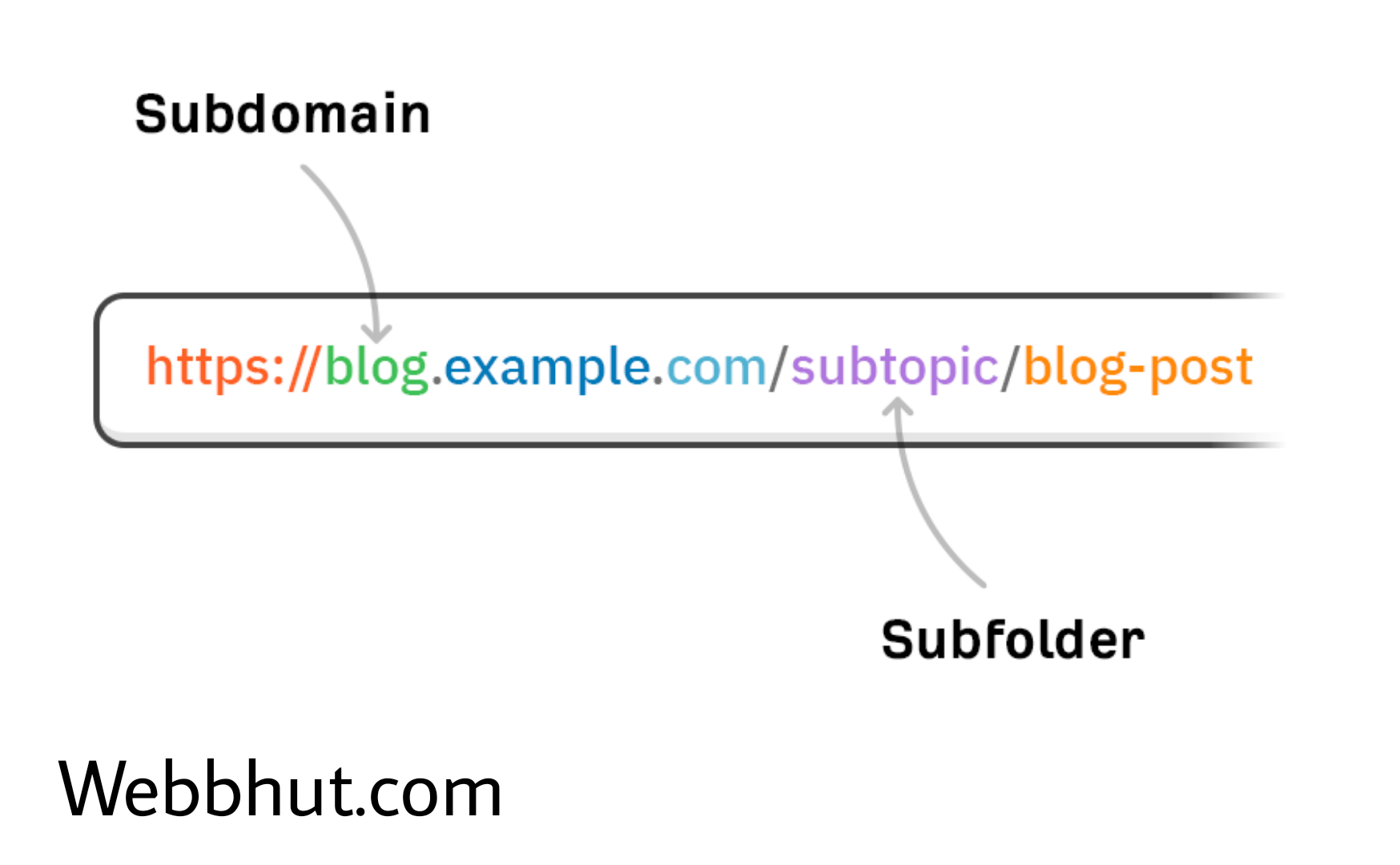What is a Sub Domain ?
A subdomain is like a mini-website within a bigger website. It’s a part of the main web address used for organising content, like “blog.example.com“or “shop.example.com” for a blog section. Once you have the domain, you can create as many sub-domains as you need for free.
What is the difference between a sub domain and sub directory?
Subdomain:
- It’s like a mini-website within a website.
For example:
a) You can set up different emails for the subdomain.
John.doe@example.com (Primary Domain email)
John.doe@shop.example.com ( Email for the Sub-domain)
b) Subdomains offer a lot of flexibility because they can run on different technologies or even different servers:
- Different Technology: Each subdomain can use its own technology stack. For example, your main website might be built with WordPress, but your subdomain for a web app could run on a completely different technology like Node.js or Django.
- Different Server: Subdomains can also be hosted on different servers. This means you could have your main website hosted on one server while a subdomain for a large application or service is hosted on a separate server for better performance or security.
In essence, subdomains act like independent entities within your main domain, allowing you to tailor technology choices and hosting environments to suit the specific needs of each section of your website.
Cons: Requires more technical setup and maintenance. Can dilute SEO authority if not managed properly.
Subdirectory:
- It’s a folder within the main website’s address, like “example.com/blog“.
- Content is organized within the main domain.
- Easier to set up and manage.
- May not offer as much flexibility for separate branding or functionality.
Cons: Limited flexibility for separate branding or functionality. May become cluttered for very large websites.